Author: Just Flight News
UHI Products CJ-6A Primary Trainer
29 September 2025
UHI Products' new CJ-6A Primary Trainer for MSFS 2020/2024 is now on sale.
This early variant of the Chinese Nanchang CJ-6A two-seat primary trainer for MSFS 2020/2024 comes with over 15 paint schemes and is operable from both t…
UHI Products' new CJ-6A Primary Trainer for MSFS 2020/2024 is now on sale.
This early variant of the Chinese Nanchang CJ-6A two-seat primary trainer for MSFS 2020/2024 comes with over 15 paint schemes and is operable from both the front and the rear cockpit, with support for aerobatic manoeuvres complete with smoke display.
Features include an optional modern GPS navigation system (requires the free PMS 530), compressed-air-driven engine start, functional emergency cold air system, accurate flight dynamics, engine sounds recorded from the actual aircraft, switchable Chinese/English cockpit labels and interchangeable metric and imperial flight instruments.
See the UHI Products CJ-6A Primary Trainer page for more screenshots and all the aircraft details!



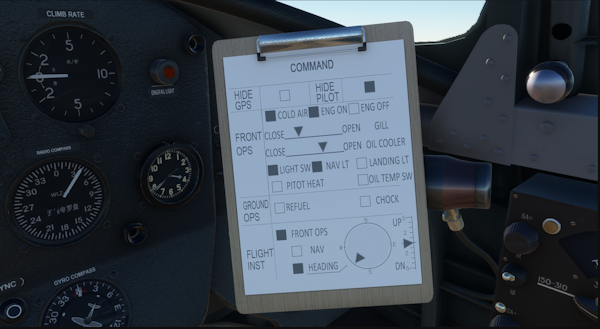






SimsATC BUNDLE Washington Reagan National to La Guardia
MSFS 2024 compatibility and updates for all the Black Square aircraft
18 September 2025
All of the Black Square aircraft for Microsoft Flight Simulator have now been updated for MSFS 2024 compatibility and the latest software also incorporates many new features and additional updates.
Click on the Support page links be…
All of the Black Square aircraft for Microsoft Flight Simulator have now been updated for MSFS 2024 compatibility and the latest software also incorporates many new features and additional updates.
Click on the Support page links below for the full lists of updates.
If you already own one or more of these aircraft, the latest software for all of them is now free to download from your Just Flight Account.





New X-Plane 12 aircraft from Thranda Design
Major v1.4 update for our RJ Professional
28 August 2025
New v1.4 software is now available for the Just Flight MSFS 2020/2024 RJ Professional, providing a native MSFS 2024 package, a new semi-fictional RJ100 QT freighter variant with four liveries, custom cabin textures for each passenger li…
New v1.4 software is now available for the Just Flight MSFS 2020/2024 RJ Professional, providing a native MSFS 2024 package, a new semi-fictional RJ100 QT freighter variant with four liveries, custom cabin textures for each passenger livery, functionality for importing SimBrief flight plans to the GNLU-910A FMS, additional model LODs for improved performance and much more!
See the Support page for the full list of v1.4 updates.
If you bought the aircraft direct from Just Flight, the updated edition of the RJ is now free to download from your Account. It will be available from third-party stores soon if you bought the aircraft elsewhere.
If you are not already enjoying the RJ Professional, there's never been a better time to step into the cockpit - you can get 25% off the usual price until the end of August!










New editions of Real Taxiways for Microsoft Flight Simulator 2024!
28 August 2025
New MSFS 2024 editions of Black Square's Real Taxiways add-ons are now available alongside the MSFS 2020 versions which were released a few years ago:
Real Taxiways Europe (MSFS 2024)
Real Taxiways USA – Class B, C, D &…
New MSFS 2024 editions of Black Square's Real Taxiways add-ons are now available alongside the MSFS 2020 versions which were released a few years ago:
- Real Taxiways Europe (MSFS 2024)
- Real Taxiways USA - Class B, C, D & Non-towered Airports (MSFS 2024)
- Real Taxiways USA & Europe Bundle (MSFS 2024)
- Real Taxiways USA - Military Airfields (MSFS 2024)
- Custom taxiway sign model and textures, including improved night-time emissives
- LOD optimisation makes signs readable much farther away with no popping
- No longer requires separate texture installation. It "just works".
- 127 updated airport layouts (total)
- Numerous small fixes to airport signs
If you already own any of the MSFS 2020 editions, you should have received an email from us with details of how to get a discount on the new MSFS 2024 editions.


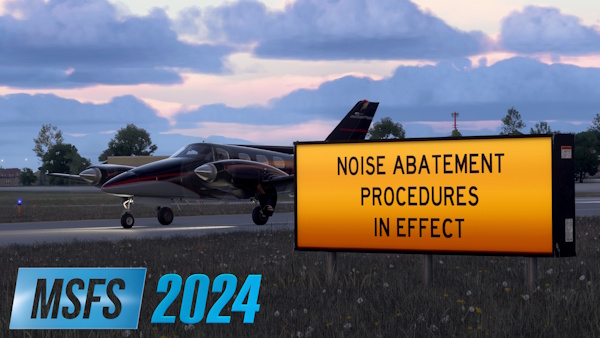




Two new ‘Lite’ MSFS 2020/2024 aircraft from Virtualcol FS
27 August 2025
Two new MSFS 2020/2024 aircrft from Virtualcol FS are now on sale!
Please note that these are NOT 'study level' aircraft.
A220 Series MSFS
CRJ 200 MSFS
New MSFS 2024 edition of AzurPoly’s C-160 Transall
Two great reviews in the new issue of PC Pilot
20 August 2025
The latest issue (#159, Sept/Oct 2025) of PC Pilot magazine arrived this morning and we enjoyed reading two very favourable reviews – both our recently released 146 Professional for X-Plane 12 and the very popular Beam Eye Tracker …
The latest issue (#159, Sept/Oct 2025) of PC Pilot magazine arrived this morning and we enjoyed reading two very favourable reviews - both our recently released 146 Professional for X-Plane 12 and the very popular Beam Eye Tracker head tracking utility got a score of 90/100!
Here are some of the reviewers' concluding remarks:
146 Professional (X-Plane 12)
"The Just Flight BAe 146 for X-Plane 12 is a captivating experience... Just Flight have accurately captured the essence of a unique regional jet that filled a vital niche in real-world aviation and brought it to life with a level of polish that reflects both historical accuracy and modern sim technology. With the added fidelity of X-Plane 12's engine, the Just Flight BAe 146 is arguably one of the best regional jets available on the platform."

Beam Eye Tracker
"Beam Eye Tracker is an excellent choice for budget conscious sim pilots... Overall, Beam Eye Tracker provides a lightweight, low-cost entry into the world of head tracking, with broad compatibility and solid performance across simulators. With a bit of configuration, it delivers an experience remarkably close to more expensive solutions, making it a compelling recommendation, especially given the price."

As always, you can find out all the details of the new issue of the magazine on the PC Pilot website!

